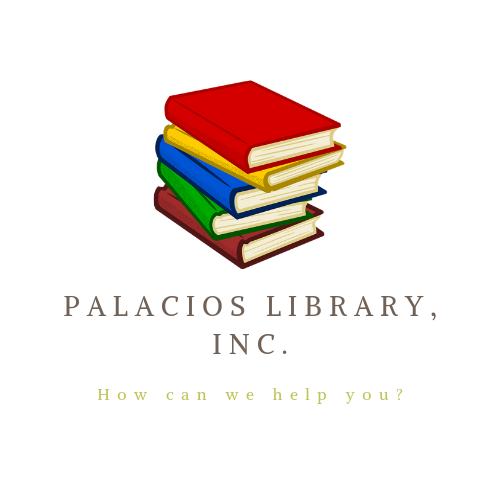Registering
Step One:
Type (or copy and paste) www.charityauction.bid/harvestmoon into the search bar. This is the highest bar on the screen where you can type in the internet. Do not put it in the search box toward the middle of the page (for example, the DuckDuckGo search bar is blank) or it will not appear.
When you have typed it correctly, it will take you straight to the homepage of the site. If you are reading this on the web, simply click this link: https://www.charityauction.bid/harvestmoon.
Step Two:
If you see a picture of a large moon, you are on the homepage of the auction site.
If you see auction items, you are on the auction page.
Regardless of which page you are on, if you look to the top right, you will see a series of words: Home Donate Catalogue Donors Contact Us Register and Sign in. Do not be intimidated by this. The only button you need to click to participate is “Register.”
Click on Register. You will see a registration form asking for basic information. The only required information we need to know is your name and an email we can reach you about winning bids. Filling out your address is helpful to the library but not required.
Step Three:
When you have typed in your information, click “Continue,” and you will be taken to a page where you can create a password for your bidding account for an easy log-in. Likewise, you may choose to skip this step.
Step Four:
After you click Continue or Skip this Step, you will see a place where you can put in the information for a credit card to keep on file. This credit card will allow you to instantly check out after you have won your items, saving you time when you come to the Recreation Center to pick up the items. However, if you are uncomfortable giving your card information and would like to pay at the time of pick-up with cash or a check, click “Skip this Step.”
Once you have made your choice, you will be able to review the information that you have given and agree to the Standard Terms. Check the “Agree” box by clicking on it until you see a check mark, then click “Continue.”
Congratulations! You are now registered and will receive an email with everything you need to know in order to log in and bid when you are ready.