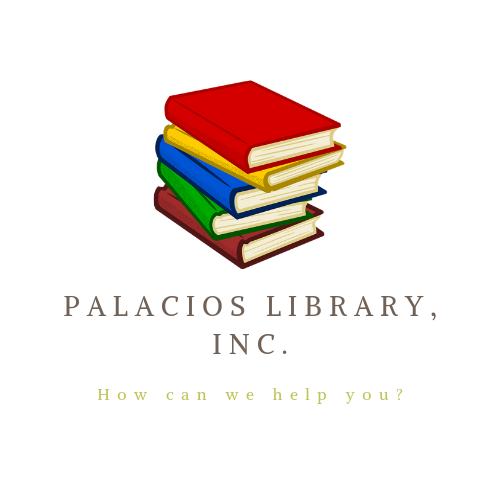Logging In to the Auction Site
Step One:
When you have successfully registered as a bidder for the Harvest Moon Online Auction, you will receive an email with an Access Code. The email will contain the link to the auction site. (Note) If you are using your phone to bid, there is also a link in the email for an app you can download to make your experience easier.
Step Two:
After you have followed the link to the site or gone to charityauction.bid/harvestmoon, you can log in using your email address with the password you set on registration or your Access Code if you do not want to set a password.
Step Three:
Once you have signed in, you will see “My Account” change in the top right corner. When you click on it, you will see your account information as well as your current balance that is due. You will also see Catalogue. Once you click Catalogue, you will be able to see all of the items that are part of the auction. When the bidding window opens, you will be able to select and bid on an item in much the same way that to shop at a traditional online store or an auction site like ebay. Just make sure no one outbids you!